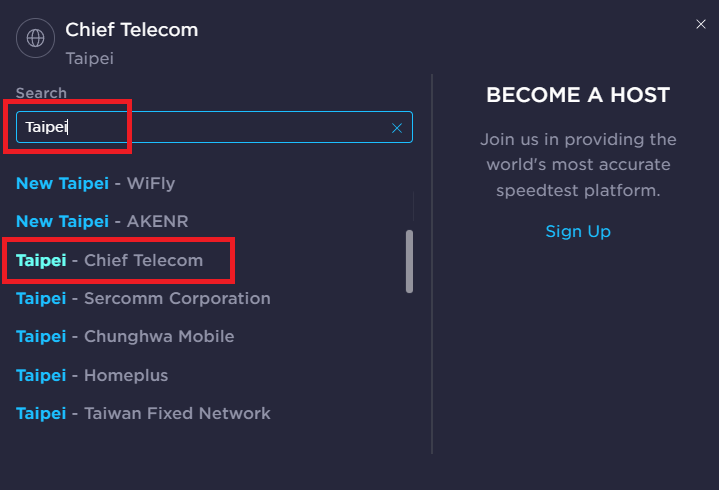How to conduct the speed test?
Test your internet connection 30 minutes prior to your booking.
Test it against a Taipei server.
We require a connection speed of at least 10MPBS for both upload and download.
1. Go to Speedtest.net << Click here
Then, you can see this.
Before conducting the speed test
2. Change the server location.
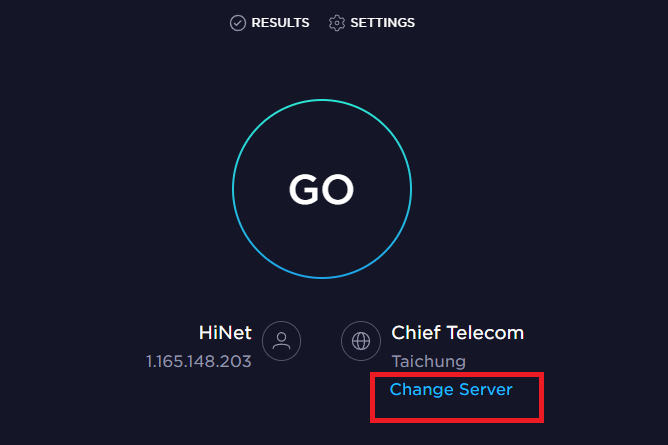
3. Type “Taipei”. Then, you can see this. “Chief Telecom” Choose this.
If “Chief Telecom” is not working, you can select another Taipei server.
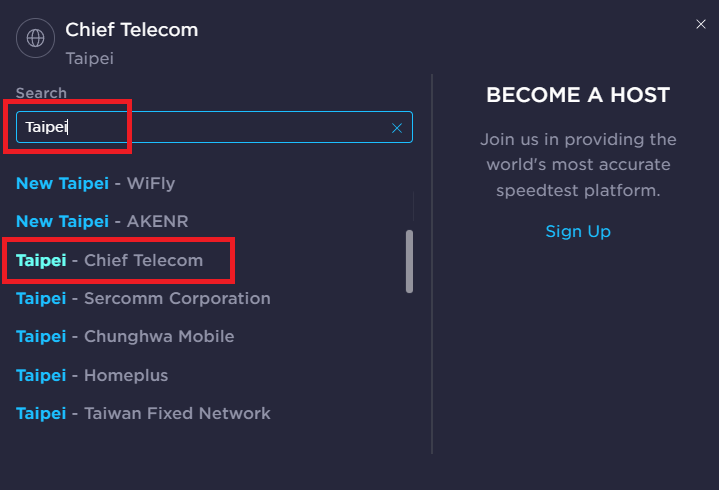
You can see, the server location is now changed into “Chief Telecom with Taipei”
4. Click “GO” button
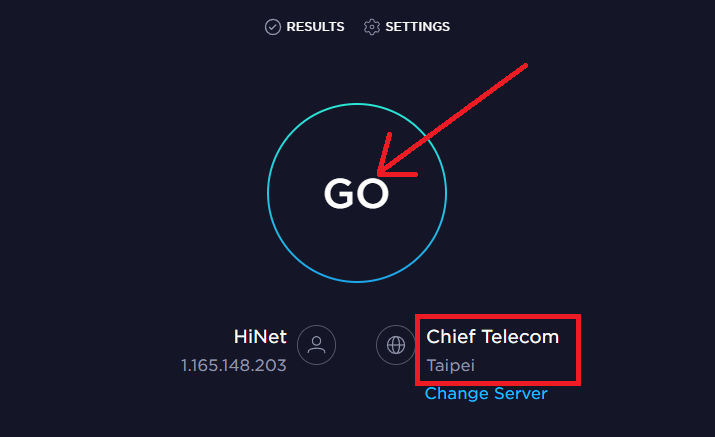
Once your test is done, you can see your internet speed.
5. You have to check
1.Download speed
2.Upload speed
It should be at least or above 10Mbps.
6. Then, click the chain icon to copy your speed test link.
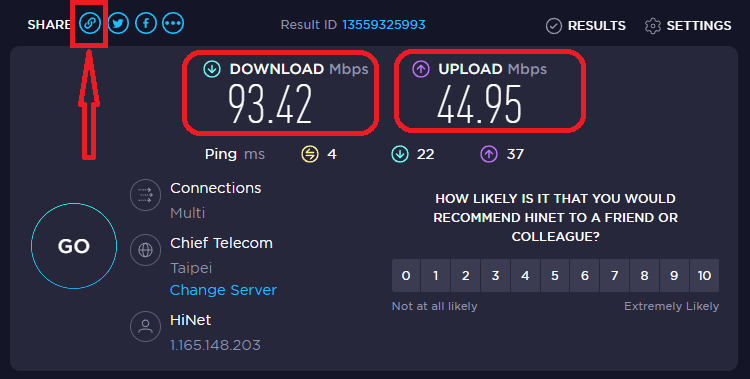
7. Copy the link inside the Web field section and simply paste it to the chatbox in your classroom.