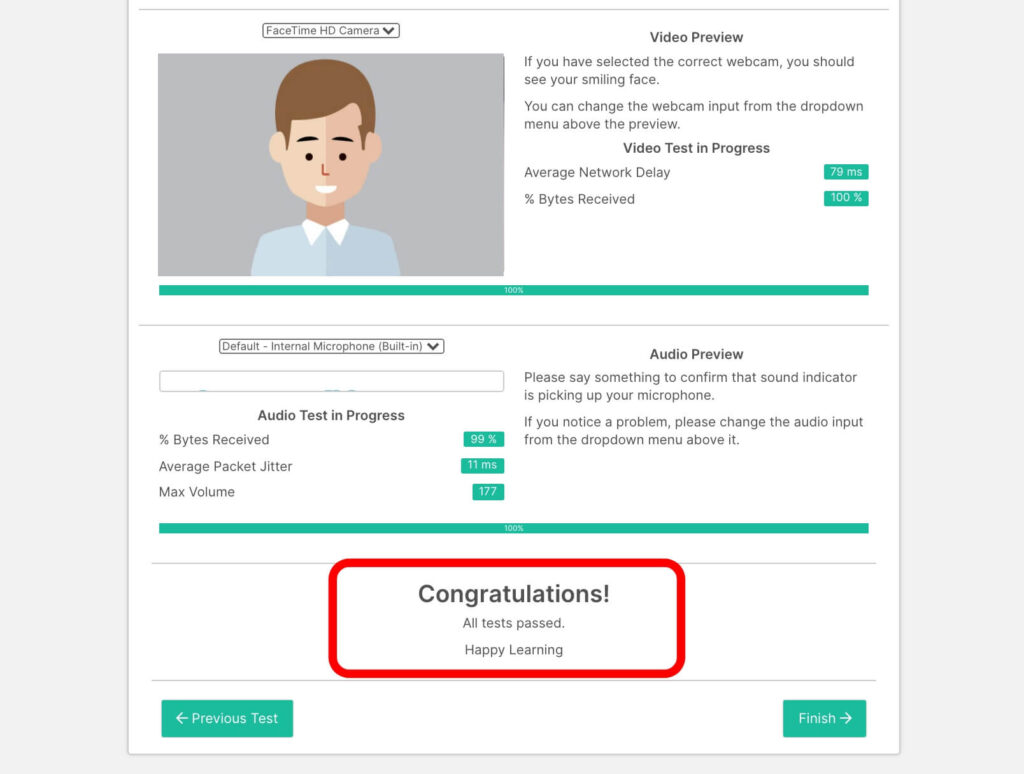Equipment Test(Webcam,Mic and others)
Test your equipment and make sure that your webcam, microphone, and internet are working well in our video software before joining the Interview / Demo lesson / Training
1.Go to My Account – Click Here
2.Click ‘Equipment Test’ button
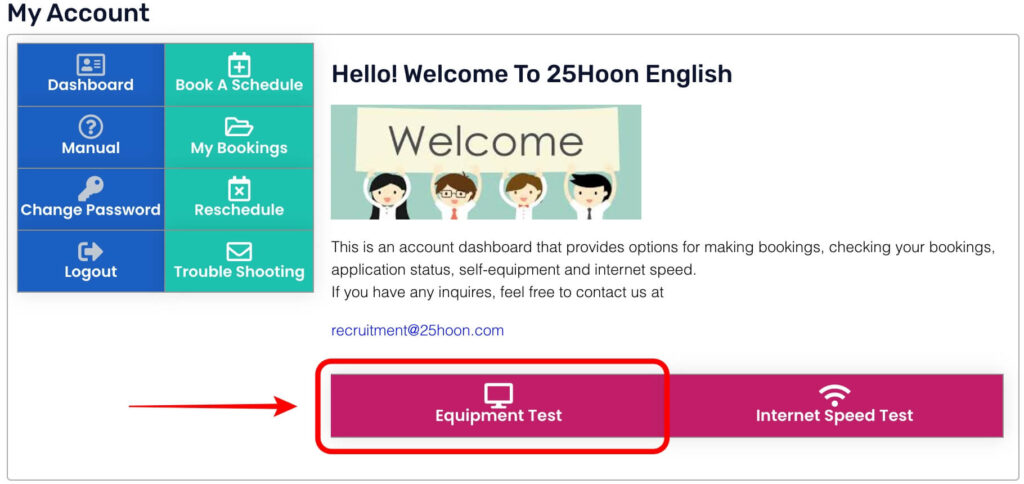
3. Click ‘Let’s Get Started’ button
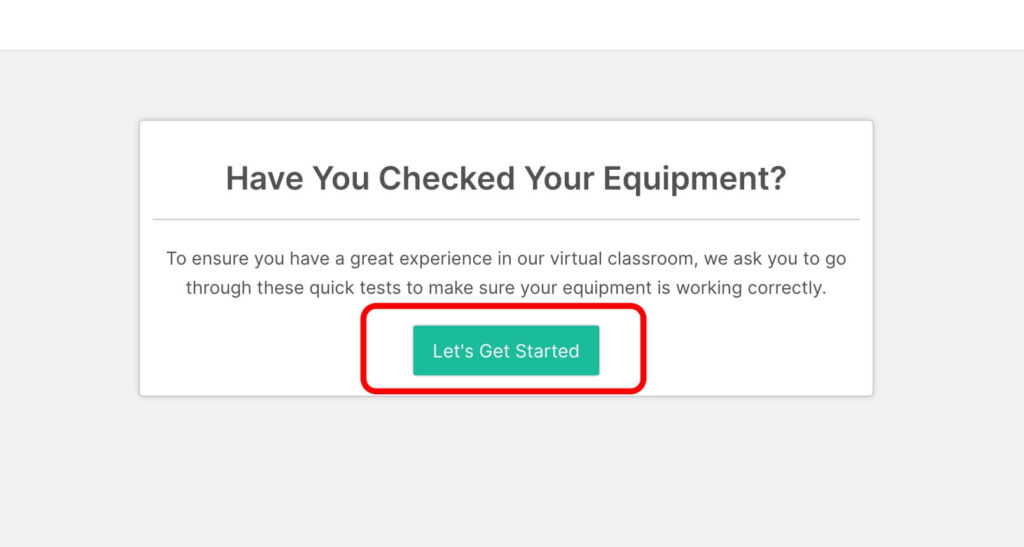
4. Click ‘Test Browser’ button to test your browser.
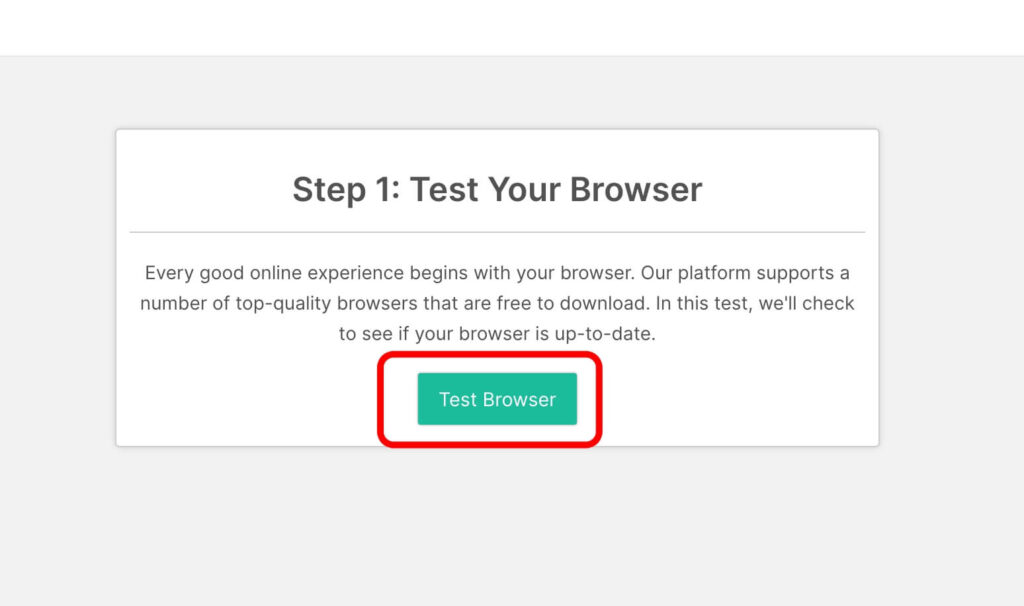
5. Once your browser is okay, you can see the message below.
Then, click ‘Next Test’ button
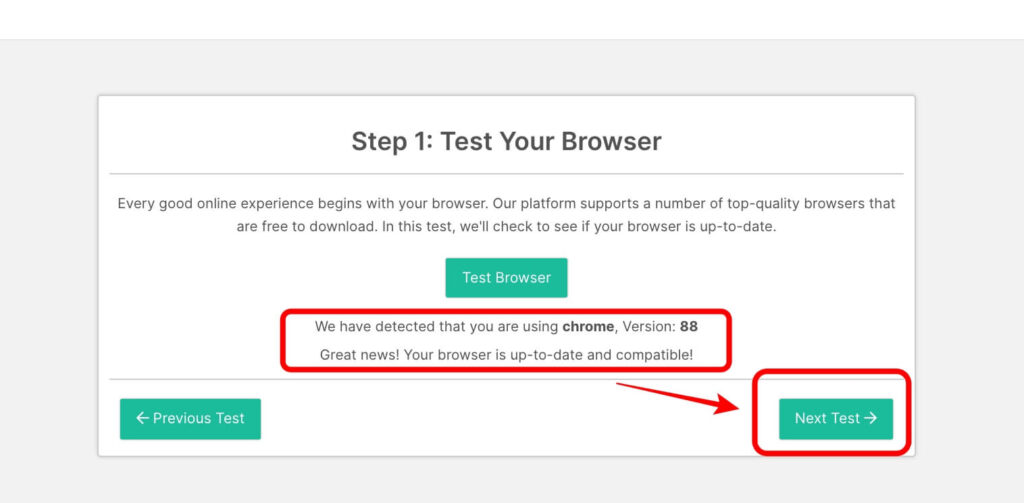
6. Once your microphone is okay, you can see the message below.
Then, click ‘Next Test’ button
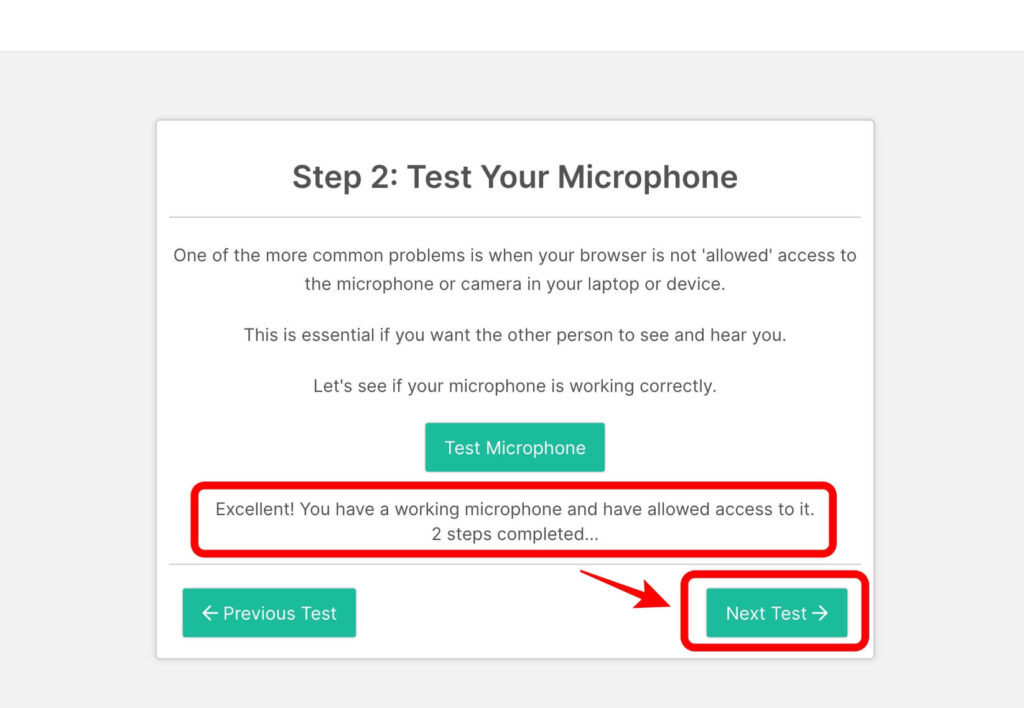
7. Once your webcam is okay, you can see the message below.
Then, click ‘Next Test’ button
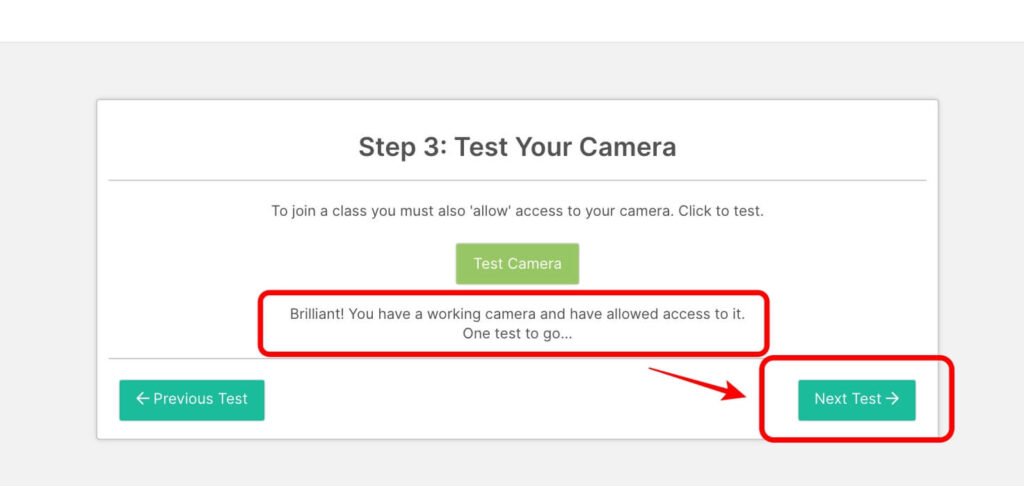
8. Once your internet connection is okay, you can see the message below.
Then, click ‘Next Test’ button
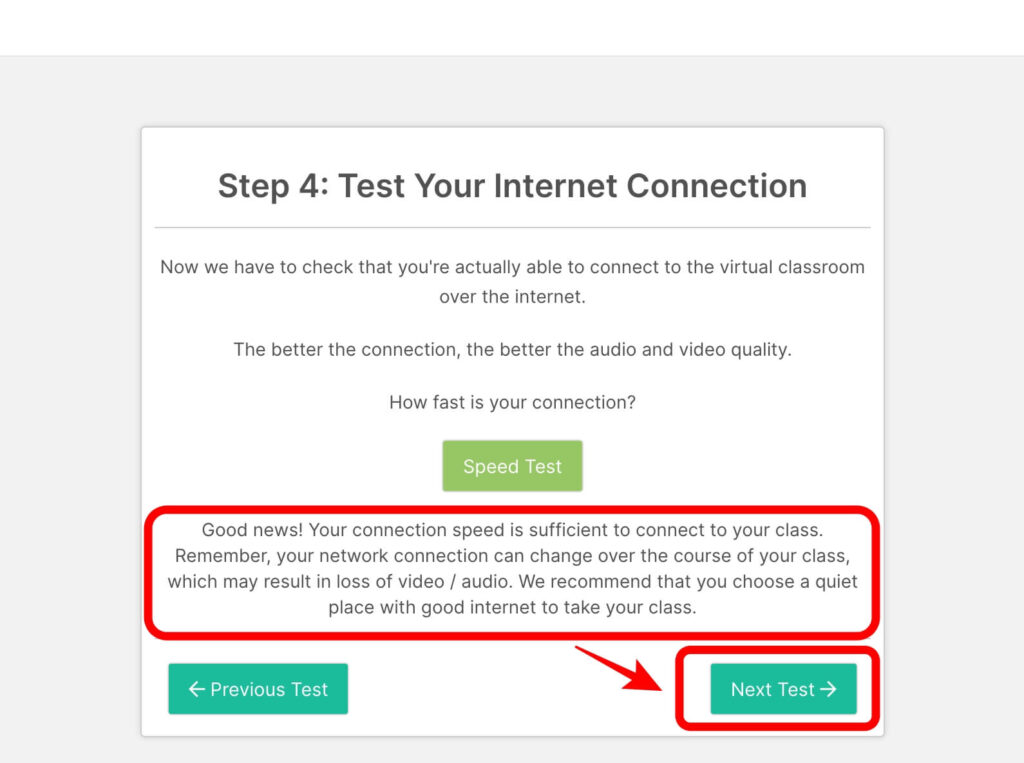
9. Check that you can see yourself and the color of the video test and Audio test.
Green – Good
Yellow – Poor
Red – Bad
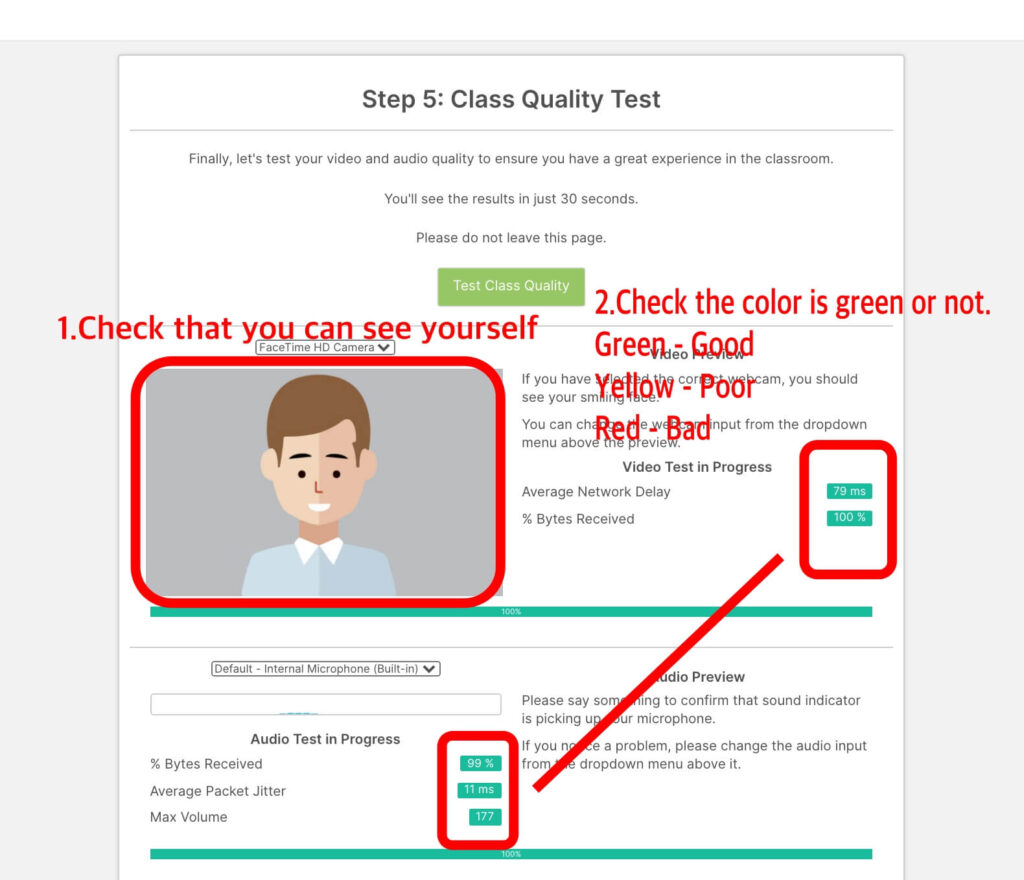
10. Once your equipment is all okay, you can see the message
“Congratulations!”
If you couldn’t pass it, you have to check and test your equipment that couldn’t pass the test.