How to book my schedule?
If you want to book your interview/ Demo lesson / Training, you need to follow this step.
1.Go to My Account – Click Here
Then, you can see Book A Schedule option. Click this.
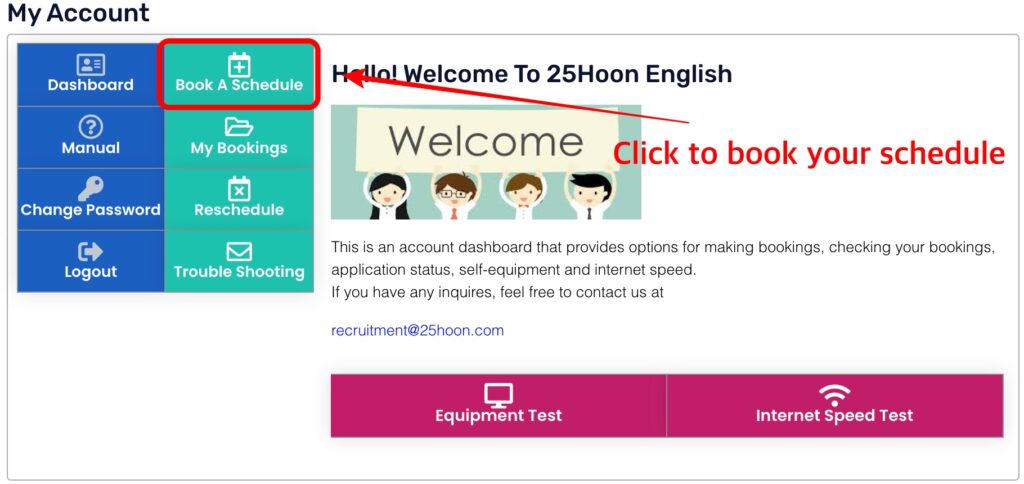
2. Choose your booking correctly and click ‘Go to Book’ button.
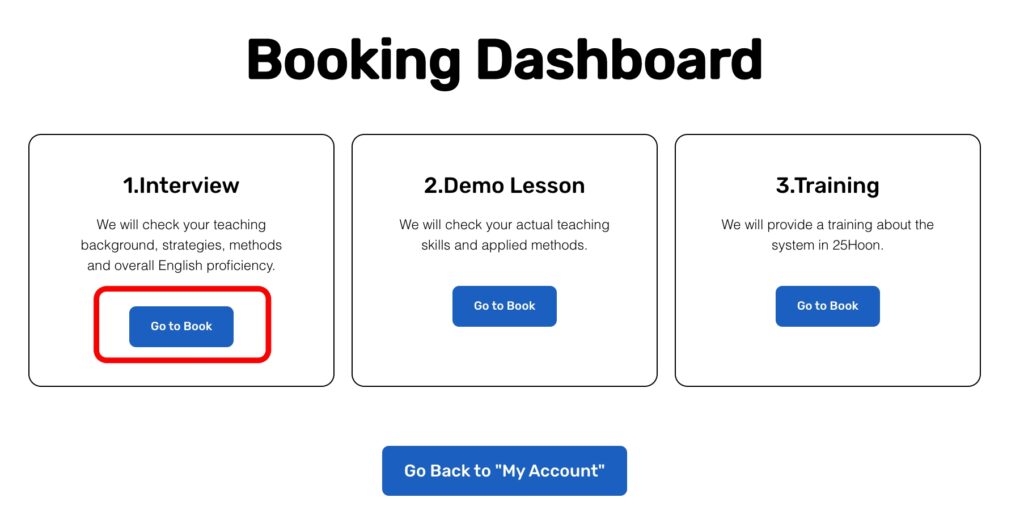
3. Read the guidelines and choose your desire date and time. Then click ‘Book now’
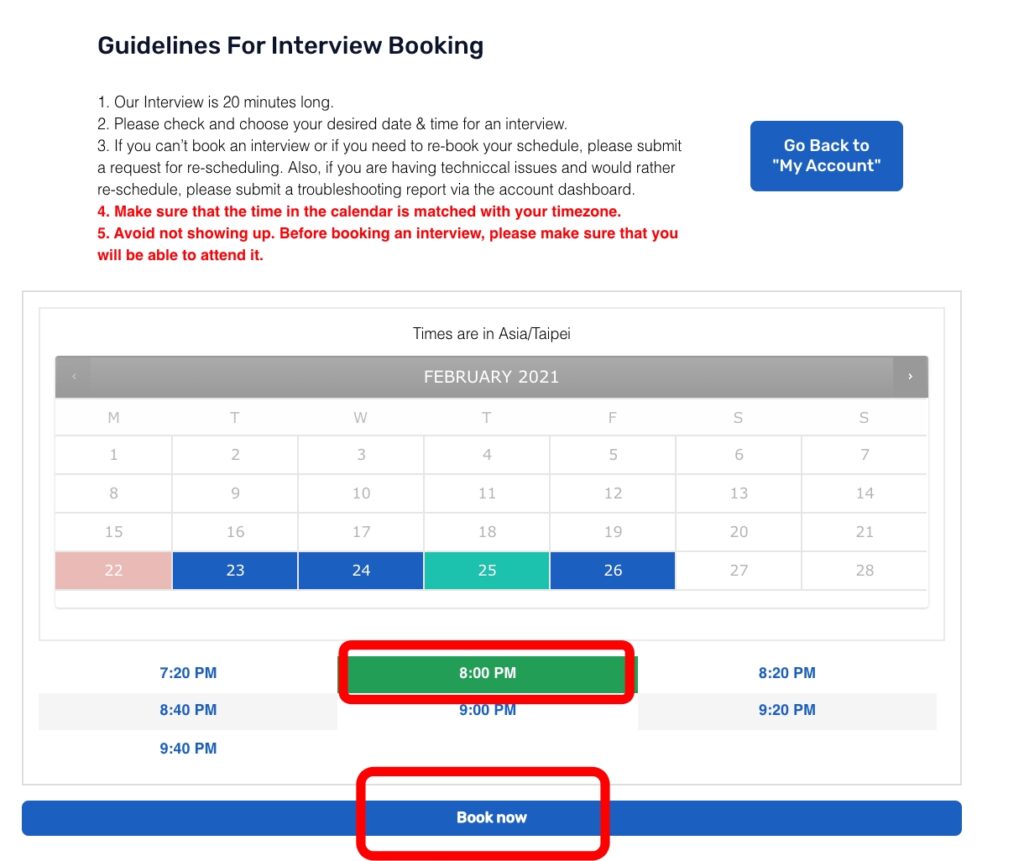
4. Type your information and check your booking details (Date, Time and Time zone) Then, click ‘Booking’ button
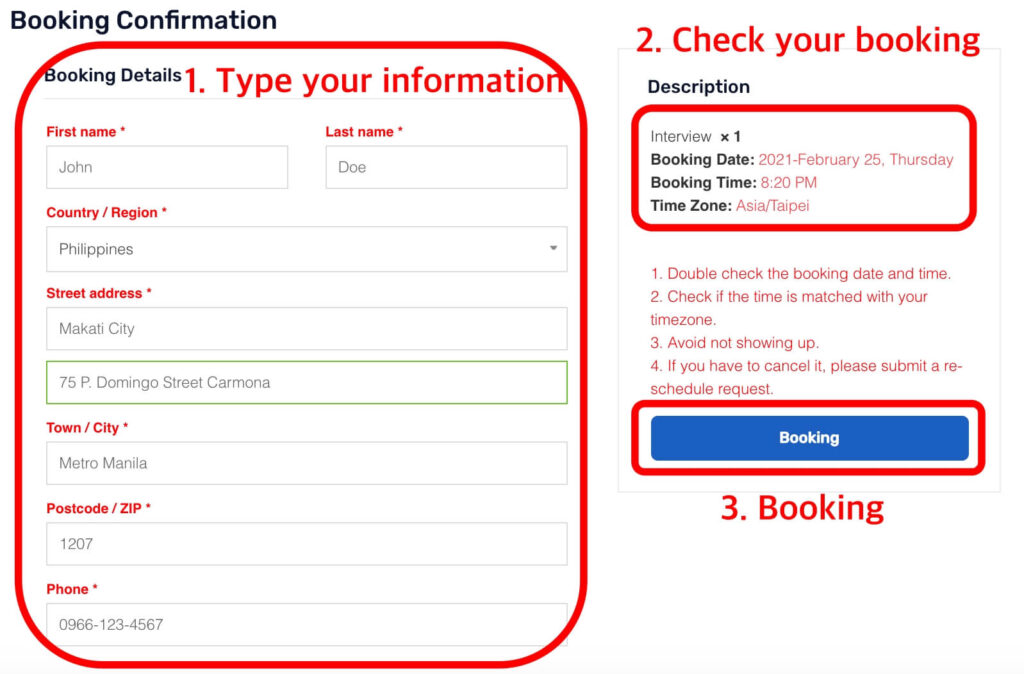
5. Then, you can see your booking details on your dashboard and you will receive a booking confirmation email.
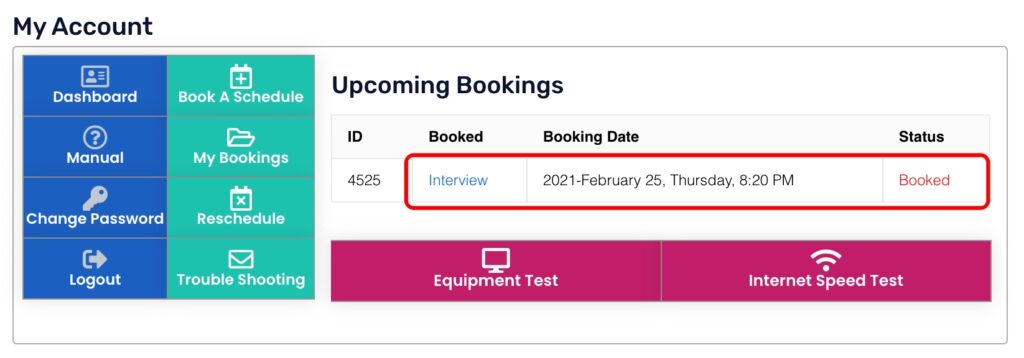
6. Recruitment Team will send an instruction and room link 1-2 days prior to your schedule.
If you didn’t receive any email 1 day prior to your schedule, please contact us at: recruitment@25hoon.com
