OXFORD MATERIALS EXAM SYSTEM LAUNCH
Hi, 25Hoon Teachers! We have launched an exam system for Oxford students so can we help them review what they have learned and make sure they have absorbed the lessons well.
In line with this, all teachers are required to study this new system and make sure you understand how to conduct the exams properly and never skip any given exams.
Please read this guideline thoroughly to fully understand the new system.
Each Oxford material (both Let’s Go and Discover books) consists of several units and each unit focuses on a different topic. To make sure the students fully understand the lessons they study, the exam system will be in 3 parts: The exam system will be in 3 parts:
- Unit Exam – to be given after each unit.
When the teacher and student are about to finish a unit, the teacher should inform the student that a Unit Exam will be given in the next class. For the next class, the teacher should give the student the Unit Exam.
- Midterm Exam
Let’s Go Midterm – to be given after Unit 4.
Discover Midterm – to be given twice; 1st exam – after Unit 6; 2nd exam – after Unit 12.
When the teacher and student are about to finish the mentioned number of units, the teacher should inform the student that a Midterm Exam will be given in the next class to review the past units learned in class. For the next class, the teacher should give the student the Midterm Exam.
- Final Exam – to be given after all units are finished and before starting a new book.
When the teacher and student are about to finish the book, the teacher should inform the student that a Final Exam will be given in the next class to review all of the units learned in class. For the next class, the teacher should give the student the Final Exam.
What is the exam class flow?
When your student is already due for an exam, the teacher must understand this class flow:
- Before the class, the teacher should prepare in advance by uploading the appropriate exam file with their corresponding audio files.
- Make sure you upload the correct files – test them first in advance.
- When the class starts, proceed with giving the exam.
- Tell your student that they have to use the classroom tools and write the answers on the displayed material.
- You have to go through the entire exam, do not skip anything.
- Play the audio for the student when the exam requires it.
- Before ending the class, the teacher should take a screenshot of the exam paper.
- Take a screenshot of the test by using Print Screen or Snipping Tool.
- Upload the screenshots on the Google Drive we will provide to share it with us.
How to proceed and access the exams?
The exam files can be found in this Google Driver folder:
In the folder, you will see 2 sub-folders:
- Let’s Go:
Contains exams files for the Let’s Go book series.
- Discover:
Contains exams files for the Discover series.
NOTE: The Let’s Go and Discover folders, contain the files needed for your students’ scheduled exams in class.
WHERE TO FIND THE EXAM FILES?
You can find them in the Google Drive folder under the DISCOVER and LET’s GO folders.
- The LET’S GO folder contains exams files for the Let’s Go series:
- Let’s Go 1 TEST
- Let’s Go 2 TEST
- Let’s Go 3 TEST
- Let’s Go 4 TEST
- Let’s Go 5 TEST
- Let’s Go 6 TEST
- Let’s Go B2 TEST
NOTE: LET’S GO books do not have Entry Tests.
Inside each folder are the following:
- UNIT TEST
– This contains tests that should be given to students after finishing a unit and before starting a new one. For example, Let’s Go 1 has a total of 8 units and, therefore, also has 8 Unit tests.
- MIDTERM TEST
– This contains Review Tests that cover previous unit lessons and is given after finishing Unit 4.
- FINAL TEST
– This folder contains the final test that covers all units of the book and should be given as the last exam before the student starts a new book. For example, Let’s Go 1 has a total of 8 units so this test covers all of it.
- AUDIO FILES
– It contains the corresponding audio files needed for the tests. The teacher should upload the audio files needed in the classroom together with the PDF file they correspond with (see below).
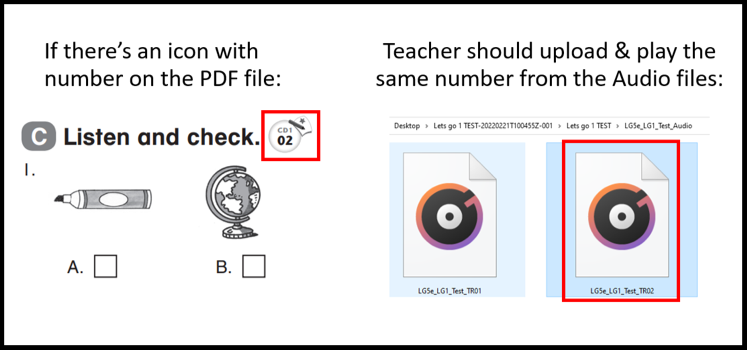
- ANSWER KEYS
– This folder contains the PDF file for the Answer Key of the entire book.
NOTE: Always inform your student at least a class before the test so they can prepare.
The DISCOVER folder contains exams files for the Discover book series.
- Discover 1 TEST
- Discover 2 TEST
- Discover 3 TEST
- Discover 4 TEST
- Discover 5 TEST
- Discover 6 TEST
Inside each folder are the following:
- ENTRY TEST
– This folder contains a single PDF file with a test used to check your student’s English level before choosing a book to study in their classes.
- UNIT TEST
– This contains tests that should be given to students after finishing a unit and before starting a new one. For example, Discover 1 has a total of 18 units and, therefore, also has 18 Unit tests.
- REVIEW TEST (for MIDTERM EXAM)
– This contains Review Tests that cover previous unit lessons and is given twice:
- a. Review Test 1 (cover Units 1-6) – is given after Unit 6.
- Review Test 2 (covers Units 7-12) – is given after Unit 12.
- FINAL TEST
– This folder contains the final test that covers all units of the book and should be given as the last exam before the student starts a new book. For example, Discover 1 has a total of 18 units so this test covers all of it.
- AUDIO FILES
– It contains the corresponding audio files needed for the tests. The teacher should upload the audio files needed in the classroom together with the PDF file they correspond with (see below).
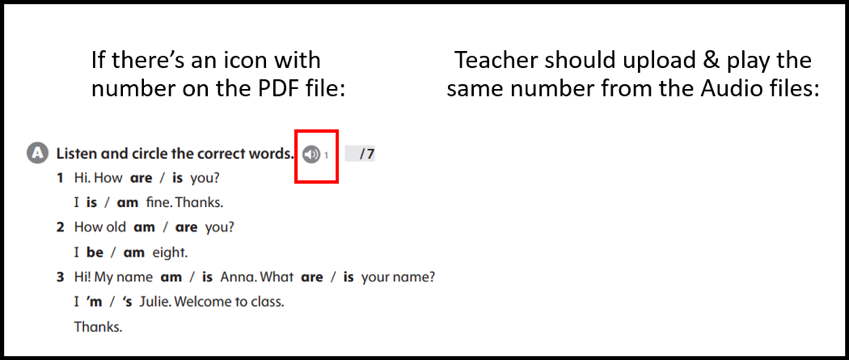
NOTE: Always inform your student at least a class before the test so they can prepare.
FINAL NOTES:
- The tests should be conducted by the teacher during the class, therefore, teachers should be familiar with them and should know how to use them properly.
- The PDF files contain the test questions. Some can be answered by just reading and writing, however, some parts require an audio file to be played side by side. All parts of the tests should be answered. Do not skip anything.
- Prepare well by downloading the materials and studying them before class. Make sure to also upload the needed and correct materials in the classroom before class so that everything is ready when the class starts.
- Again, make sure to give the exams when necessary. They are mandatory and not optional.
