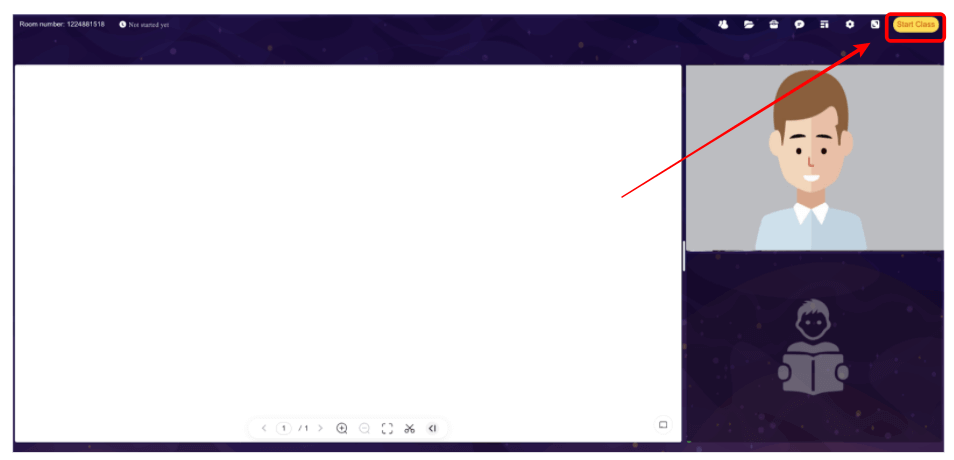3. Standby mode - Starting the class
When joining the classroom, people are, by default, on standby mode until the Teacher clicks on the “Start Class” button. – During this time, both sides can’t see and communicate with each other.
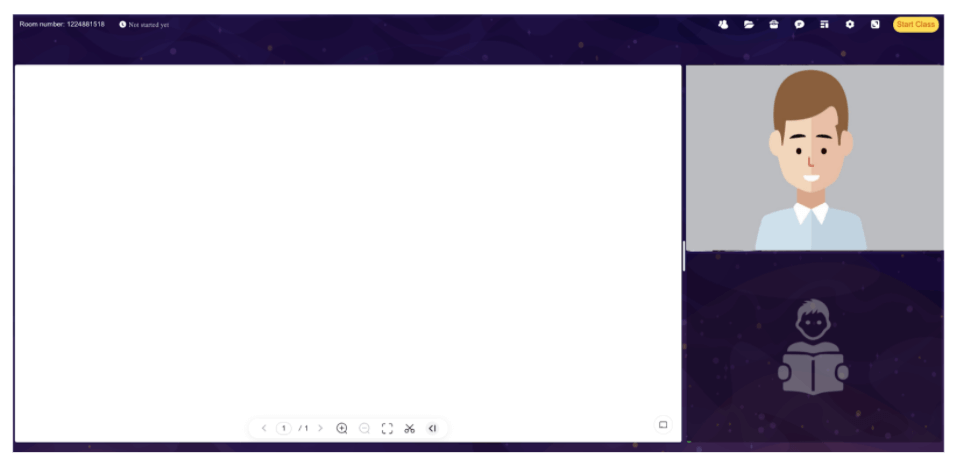
For students, they can see the material if the teacher already uploaded it; they can navigate and review the pages before class starts. – When you get a booking, please upload the material in advance.
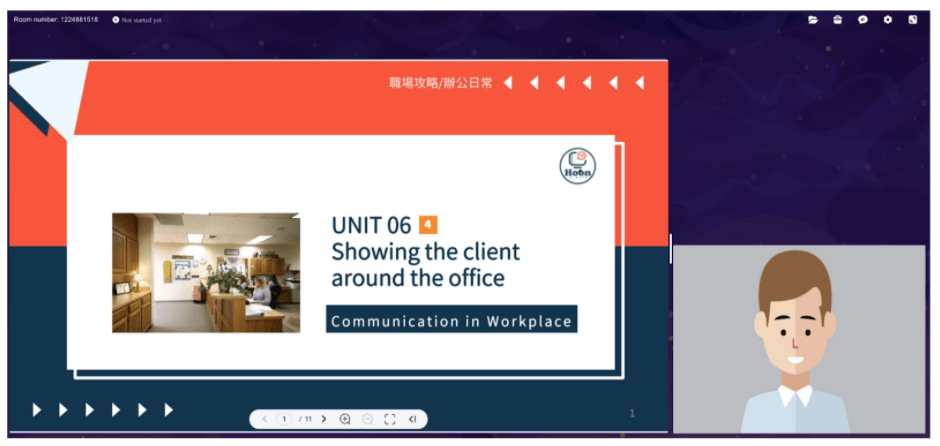
Uploading Materials: via Files – Courseware – allows teachers to upload the materials -by clicking “Add” it will give teachers the option to upload class materials.
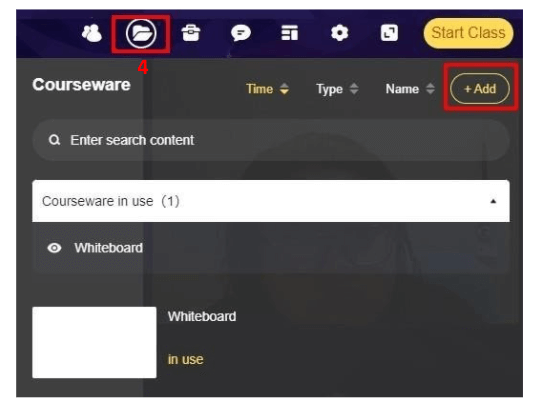
Then, “Choose File,” then choose the needed file then click “Upload.” *All our materials are less than 256mb so no need to worry about the file size.
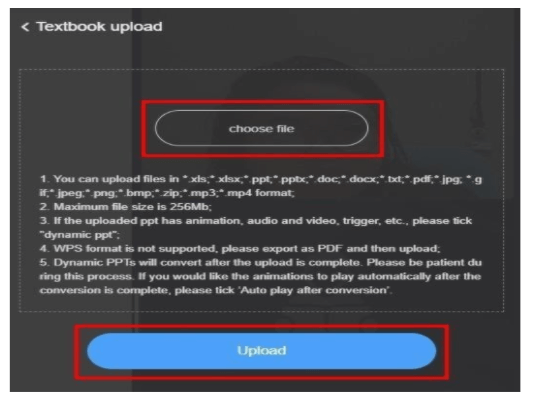
When you click “Start Class”, the “Timer” and “Tools” will show. The Timer will replace the “Not Started yet” Status on the upper left part of the screen: The Tools will appear on the side of the Whiteboard: